 | Willkommen |
 | SecuLution Technik und Terminologie |
 | Schnellstart |
 | Testinstallation in 30 Minuten |
 | Vorgehen im Alltag |
 | Vollinstallation und Integration in 5 Stunden |
 | Installation der Komponenten |
 | Installation der Appliance |
 | AdminWizard Installation |
 | Agent Installation |
 | Syslog Server Installation |
 | Erstkonfiguration |
 | Grundeinstellungen vornehmen |
 | Agent Konfiguration |
 | Aufgaben automatisieren |
 | Verwaltung der Positivliste |
 | Erste Erstellung einer Positivliste |
 | Musterrechner importieren |
 | Lernmodus |
 | Ausrollen der Agents prüfen |
 | Audit / Prüfung der gelernten Hashes |
 | Zur Positivliste hinzufügen |
 | Drag'n'drop |
 | Individueller Lernmodus |
 | Aus Verzeichnis importieren |
 | Ständiger Lernbenutzer / PLU |
 | Log Alarme |
 | Positivliste bereinigen |
 | Manuell ungenutzte Hashes entfernen |
 | Hashes nach einem Muster entfernen |
 | Klassifizierungen aufräumen |
 | Managed Whitelist |
 | Managed Whitelist |
 | Aktionen |
 | Aktionen |
 | Regel auf Objekte beziehen |
 | Offline Modus |
 | Offline Modus |
 | Geräte |
 | USB Geräte Management |
 | USB Geräte Verschlüsselung |
 | Ausrollen der Agents (RCM) |
 | Ausrollen der Agents (RemoteClientManagement) |
 | ArpWatch |
 | ArpWatch |
 | Logs |
 | Logs |
 | FAQ |
 | setup.ini |
DIESE DOKUMENTATION IST NICHT AKTUELL!!!
Die aktuelle Dokumentation ist erhältlich unter:
SecuLution 2.x Dokumentation als Google Docs Dokument (empfohlen)
SecuLution 2.x Dokumentation als html Datei
Die aktuelle FAQ zu SecuLution Application Whitelisting ist erhältlich unter:
SecuLution 2.x FAQ als Google Docs Dokument (empfohlen)
SecuLution 2.x FAQ als eine html Datei
Die folgende Dokumentation beschreibt das nicht mehr aktuelle Produkt SecuLution Application Whitelisting in den Versionen 1.x. Seit April 2018 ist SecuLution Application Whitelisting in der Version 2.x erhältlich. Seit Oktober 2019 ist der Support für SecuLution 1.x eingestellt.
Aufgaben automatisieren
- Vorbereitung im AdminWizard zur Verwendung des Scripting
- Vorbereitungen am WSUS Server
- Erstellen und Anpassen der nachts.bat
- Einrichtung über die Aufgabenplanung
- Umzug des WSUS Servers
- example-script.bat
Vorbereitung im AdminWizard zur Verwendung von Scripting
- Starten Sie den AdminWizard im GUI mode
- Wählen Sie im Menü "Extra/Scripting/Passwort in der Registry speichern" aus
- Wählen Sie im Menü "Extra/Directories/MS-Active_Directory/Jetzt updaten"
Vorbereitungen am WSUS Server
- Zum WSUS Import stellen Sie sicher, dass die Option
"Updatedateien auf diesen Server nur herunterladen, wenn Updates
genehmigt sind" ausgeschaltet ist (WSUS Konfiguration,
"Updatedateien und -sprachen"):
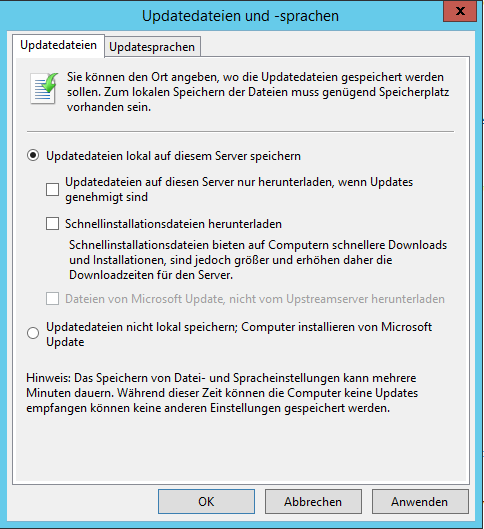
Erstellen und Anpassen der nachts.bat
Die meisten Aufgaben, die Sie manuell in der GUI des AdminWizards durchführen, können in Scripten automatisiert werden. Eine detaillierte Beschreibung, wie die Befehlszeilenargumente für den AdminWizard in einem Script verwendet werden können, kann in der Datei "example-script.bat" im AdminWizards Ordner gefunden werden.Zur Vorbereitung der "nachts.bat":
- Navigieren Sie zum Verzeichnis, in dem der AdminWizard installiert ist ("C:\Program Files (x86)\SecuLution\AdminWizard")
- Kopieren Sie die Datei "expample-script.bat" in eine neue Datei (z.B. "nachts.bat")
- Bearbeiten Sie die "nachts.bat" nach Ihren Bedürfnissen. Empfohlene Kommandozeilenoptionen:
-
set logfile=D:\Logs\SecuLution-Script-logfile.txt
Setzt den Dateinamen für die Logdatei der nachts.bat.
-
set masterimage=nameofsamplecomputer
Setzt den Windows Hostnamen des Musterrechners.
-
for /f "delims=. tokens=1,2,3" %%a in ('echo %date%') do set
isodate=%%c-%%b-%%a
Konvertiert das Datum aus dem Deutschen Format Tag.Monat.Jahr ins ISO Format Jahr-Monat-Tag.
-
call:messageoutput "xxx"
Schreibt die Nachricht "xxx" in die Logdatei (vermerkt den folgenden Befehl).
-
call:Errorreporting %ERRORLEVEL%
Wertet den Rückgabewert des vorherigen Befehls des AdminWizards aus und schreibt das Ergebnis in die Logdatei.
-
start /w SecuSurfAdminWizard.exe -terminate
Stellt sicher, dass nur eine Instanz des AW läuft.
-
start /w SecuSurfAdminWizard.exe -deleteoldwsusentries
60
Entfernt WSUS Einträge, die länger als 60 Tage nicht verwendet wurden.
-
start /w SecuSurfAdminWizard.exe -deleteoldentries 180
Entfernt sämtliche Einträge, die länger als 180 Tage nicht verwendet wurden.
- start
/w SecuSurfAdminWizard.exe -importdir
"\\%masterimage%\c$\"
Importiert sämtliche Hashes die sich im Laufwerk C des Musterrechners (siehe Variable "masterimage") befinden.
-
start /w SecuSurfAdminWizard.exe -importexpand
y:\Software\
Entpackt und importiert auch sämtliche Hashes, die sich in einem Paket befinden (msi/zip/rar/...), sofern der Dateiname noch unbekannt ist.
-
start /w SecuSurfAdminWizard.exe -importexpandfile
y:\download\setup.exe
Entpackt und importiert Hashes, die sich in einer bestimmten Datei befinden (msi/zip/rar/...).
-
start /w SecuSurfAdminWizard.exe -importifchanged
y:\Software\
Entpackt und importiert sämtliche Hashes, die sich in einem Paket befinden (msi/zip/rar/...), sofern sich die Hashes seit dem letzten Aufruf geändert haben.
-
start /w SecuSurfAdminWizard.exe -wsus
d:\wsus\wsuscontent\
Importiert neue WSUS Einträge.
-
start /w SecuSurfAdminWizard.exe -updatead
Importiert Active Directory Objekte (Gruppen, User, Hosts).
-
start /w SecuSurfAdminWizard.exe -exportruleset
d:\backups\SecuSurf-Backup-%isodate%.ssf
Speichert ein Backup des Regelsatzes.
Einrichtung über die Aufgabenplanung
- Starten Sie die Windows Aufgabenplanung
- Erstellen Sie eine Aufgabe, in der das Script "C:\Program Files (x86)\SecuLution\SecuSurf-Admin-Wizard\nachts.bat" ausgeführt wird (mindestens 90 Minuten nach WSUS Synchronisationszeitpunkt)
- Setzen Sie die Option "Starten in" auf das Verzeichnis des AdminWizards ("C:\Program Files (x86)\SecuLution\AdminWizard" - OHNE Anführungszeichen(!) )
- Der Aufgabenplaner benötigt in der Zeile "Programm/Script" den vollen Pfad mit umschließenden Anführungszeichen, da der Pfad Leerzeichen enthalten könnte. Anders die Zeile "Starten in (optional)"! Hier darf - trotz eventueller Leerzeichen im Pfad - kein Anführungszeichen verwendet werden.
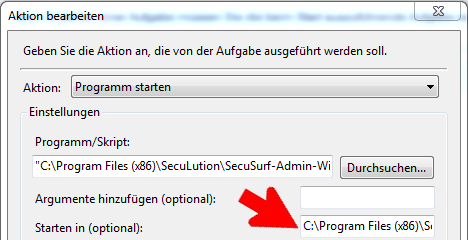
Umzug des WSUS Servers
Im Falle eines Umzugs des WSUS Servers empfehlen wir ebenfalls zeitnah den AdminWizard mit auf den neuen WSUS Server zu portieren. Beachten Sie außerdem, dass es unter Umständen dazu kommen kann, dass Updates, die am Tage des Umzugs des WSUS Servers auf dem WSUS Server gespeichert wurden, nicht in SecuLutions Datenbank mit aufgenommen werden. Weitere Hinweise dazu finden Sie hier.Example-Script.bat, aus dem AdminWizard Installations-Verzeichnis:
rem ############################################################
rem Example script to run the SecuLution-AdminWizard in batch mode
rem ############################################################
rem IMPORTANT IMPORTANT IMPORTANT IMPORTANT IMPORTANT IMPORTANT
rem IMPORTANT IMPORTANT IMPORTANT IMPORTANT IMPORTANT IMPORTANT
rem IMPORTANT IMPORTANT IMPORTANT IMPORTANT IMPORTANT IMPORTANT
rem Some features require configuration which are made in the
rem SecuLution AdminWizard running in GUI mode! !!!READ THIS!!!
rem ##### THIS FILE WILL BE OVERWRITTEN ########################
rem Please copy this file to a new name since this example
rem script will be overwritten with new updates. Then
rem edit the new file and configure the options as desired!
rem ##### LOGIN PASSWORD REQUIRED ##############################
rem The AdminWizard needs a password to login to the SecuLution
rem appliance. To stored the password encrypted in the registry
rem start the AdminWizard into GUI mode, login, select menu
rem Extra/Scripting/store password in registry
rem ##### LDAP ROOT REQUIRED ###################################
rem In order to replicate objects from your ActiveDirectory the
rem AdminWizard needs to know the LDAP root to use. This will be
rem configured upon first start of the replication process in in
rem GUI mode. Start the AdminWizard and select the menu
rem Extra/Directories/MS-Active-Directory/update now
rem ############################################################
rem #### END OF IMPORTANT REQUIREMENTS #########################
rem ############################################################
rem ############################################################
rem #### VARIABLES #########################
rem ############################################################
rem if %logfile% is not defined, no logs will be written
rem set logfile=D:\Logs\SecuLution-Script-logfile.txt
rem usage of a sample computer is recommended
rem set masterimage=nameofsamplecomputer
rem Convert German date notation dd.mm.yyyy to ISO date yyyy-mm-dd
for /f "delims=. tokens=1,2,3" %%a in ('echo %date%') do set isodate=%%c-%%b-%%a
rem ############################################################
rem #### END OF VARIABLES #########################
rem ############################################################
rem ############################################################
rem Recommended configuration
rem remove "rem" from all required "call" and "start" lines
rem ############################################################
rem first make sure to change the active directoy to the AdminWizard installation directory
rem cd to drive (usually c:) %~d0
%~d0
rem cd to path (usually C:\Program Files (x86)\SecuLution\SecuSurf-Admin-Wizard) %~dp0
cd %~dp0
rem make sure no remaining instance is running
rem recommended without modification
rem call:messageoutput "terminate"
rem start /w SecuSurfAdminWizard.exe -terminate
rem call:Errorreporting %ERRORLEVEL%
rem save and create backup of SecuLution database
rem recommended, configure path
rem call:messageoutput "exportruleset"
rem start /w SecuSurfAdminWizard.exe -exportruleset d:\SecuLution\backups\%isodate%.ssf
rem call:Errorreporting %ERRORLEVEL%
rem delete unneeded WSUS entries to keep ruleset small
rem recommended without modification
rem call:messageoutput "deleteoldwsusentries"
rem start /w SecuSurfAdminWizard.exe -deleteoldwsusentries 60
rem call:Errorreporting %ERRORLEVEL%
rem delete orphaned entries to keep ruleset small
rem recommended without modification
rem call:messageoutput "deleteoldentries"
rem start /w SecuSurfAdminWizard.exe -deleteoldentries 180
rem call:Errorreporting %ERRORLEVEL%
rem import new files from trusted path (if applicable)
rem see details below, configure path
rem call:messageoutput "importdir"
rem start /w SecuSurfAdminWizard.exe -importdir "\\%masterimage%\c$\" "scriptmode;-importdir;%masterimage%;%isodate%"
rem call:Errorreporting %ERRORLEVEL%
rem import new WSUS entries
rem see details below, configure path
rem call:messageoutput "wsus"
rem start /w SecuSurfAdminWizard.exe -wsus d:\wsus\wsuscontent\
rem call:Errorreporting %ERRORLEVEL%
rem import ActiveDirectory objects Groups, Computers and Users
rem recommended without modification
rem call:messageoutput "updatead"
rem start /w SecuSurfAdminWizard.exe -updatead
rem call:Errorreporting %ERRORLEVEL%
rem ############################################################
rem END OF Recommended configuration
rem ############################################################
rem ############################################################
rem Detailled information about the different command lines follow
rem ############################################################
rem ############################################################
rem ##################### no password ##########################
rem ############################################################
rem When the AdminWizard is prepared to be started in script
rem mode, the login password is being stored in the registry as
rem explained above. You can create a shortcut to start the
rem AdminWizard without prompting for a login password.
rem ############################################################
rem SecuSurfAdminWizard.exe -dontaskforpassword
rem ############################################################
rem ##################### TERMINATE ############################
rem ############################################################
rem Only one instance of SecuSurfAdminWizard may run at a time
rem on one computer. In case an earlier instance did not
rem terminate properly, all running instances can be closed
rem using the -terminate switch.
rem ############################################################
rem start /w SecuSurfAdminWizard.exe -terminate
rem
rem example:
rem start /w SecuSurfAdminWizard.exe -terminate
rem ############################################################
rem ##################### IMPORT ONE FILE ######################
rem ############################################################
rem Import ONE new program into SecuSurfs database, no matter
rem if this program is new or not. The file will not be expanded
rem (unpacked).
rem ############################################################
rem
rem example:
rem start /w SecuSurfAdminWizard.exe -import z:\Software\New-Version.exe
rem ############################################################
rem ##################### IMPORT RECURSIVE #####################
rem ############################################################
rem Import all programs from the given directory and all sub-
rem directories into SecuSurfs database. The only difference to
rem the -import command is that this command does not import
rem ONE program, but ANY program fron the given directory and
rem all subdirectories.
rem
rem Note:
rem This command imports all programs WITHOUT expanding packed
rem programs and regardless if the program may already have been
rem previously imported.
rem ############################################################
rem
rem example:
rem start /w SecuSurfAdminWizard.exe -importdir z:\Software\
rem ############################################################
rem ################# IMPORT RECURSIVE AND EXPAND ##############
rem ############################################################
rem This command imports the contents of any directory and all
rem subdirectories, unpacks (expands) any file which has been
rem compressed with commonly used packing algorhythms and import
rem the content of the file. Recursive depth is 5.
rem
rem Note:
rem This command will regard any file as new if the fileNAME has
rem been changed since the last time the command was used on the
rem same directory or if the filename has never been found in
rem that directory before. Files which have been replaced by a
rem new version but still have the same name will NOT be imported.
rem
rem Note:
rem The host on which the Admin-Wizard is being started with
rem the -importexpand switch should _NOT_ have the SecuLution-Agent
rem running because extracting files may require starting them,
rem which will be blocked for new patches if the agent is running!
rem
rem Note:
rem During the very first run of this program no files are added
rem to SecuSurfs database. Any further execution of this command
rem will import all files that have been added since the last time
rem the command was run.
rem
rem Note:
rem Supports unpacking CAB, EXE, ZIP, RAR, MSI and many more
rem ############################################################
rem
rem example:
rem start /w SecuSurfAdminWizard.exe -importexpand d:\deployment\content\
rem ############################################################
rem ##### IMPORT and EXPAND (unpack) ONE FILE (recursive) ######
rem ############################################################
rem This command will import one file, unpack (expand) it (if
rem compressed with commonly used packing algorhythms) and import
rem the content of the file. Recursive depth is 5.
rem
rem Note:
rem This command will process any given file even it was imported
rem before.
rem
rem Note:
rem The host on which the Admin-Wizard is being started with
rem the -importexpand switch should _NOT_ have the SecuLution-Agent
rem running because extracting files may require starting them,
rem which will be blocked for new patches if the agent is running!
rem
rem Note:
rem Supports unpacking CAB, EXE, ZIP, RAR, MSI and many more
rem ############################################################
rem
rem example:
rem start /w SecuSurfAdminWizard.exe -importexpandfile y:\download\setup.exe
rem ############################################################
rem ##### IMPORT ONE FILE ######
rem ############################################################
rem This command will import one file.
rem
rem ############################################################
rem
rem example:
rem start /w SecuSurfAdminWizard.exe -importfile y:\download\program.exe
rem ############################################################
rem ############ IMPORT and EXPAND all NEW files ###############
rem ############################################################
rem Periodically import the contents of a Software-Distribution
rem directory which contains trusted software into SecuSurfs
rem database. Start this whenever new software was stored.
rem The command will look for changed files since the last run
rem of this command on the same directory.The detection
rem is based on the "Last Changed" date of the file.
rem
rem Note:
rem The command does NOT look for file NAMES and will re-
rem import a file with the same name if the contents of
rem the file have changed.
rem
rem Note:
rem During the very first run of this program no files are added
rem to SecuSurfs database. Any further execution of this command
rem will import all files that have changed since the last time
rem the command was run.
rem
rem Note:
rem Do not use this command to import WSUS updates since the
rem WSUS cleanup wizard will touch all files and therefore mark
rem them as NEW.
rem ############################################################
rem
rem example:
rem start /w SecuSurfAdminWizard.exe -importifchanged y:\SoftwareDistributionPath
rem ############################################################
rem ##################### IMPORT WSUS ##########################
rem ############################################################
rem Periodically import the contents of the WsusContent Directory
rem or any other directory which contains trusted software
rem into SecuSurfs database. Start this command 30 minutes after
rem your WSUS server has downloaded the latest patches from
rem Microsoft. The command will look for unknown files, extract
rem them and import them into SecuSurfs database.
rem
rem Because unpacking hotfix files for XP and Windows 2003 may
rem require the execution of these files, it is recommended to
rem run this script as administrator with high privileges and
rem UAC turned off.
rem
rem Note:
rem The command looks for unknown file NAMES and will not re-
rem import a file with the same name even if the contents of
rem the file have changed.
rem
rem Note:
rem The host on which the Admin-Wizard is being started with
rem the -wsus switch should _NOT_ have the SecuLution-Agent
rem running because extracting files requires starting them,
rem which will be blocked for new patches if the agent is running!
rem
rem Note:
rem If your WSUS Server will provide patches for Windows Vista
rem or later versions while your WSUS Server runs on Win2k3, you
rem will need a new version of EXPAND. See this link
rem http://technet.microsoft.com/en-us/library/cc722332(v=ws.10).aspx
rem You may also run the command on an OS which includes a version
rem of expand.exe which is capable of IDC like Windows Vista and
rem later versions.
rem ############################################################
rem
rem example:
rem start /w SecuSurfAdminWizard.exe -wsus d:\wsus\wsuscontent\
rem ############################################################
rem ##################### RELOAD AD OBJECTS ####################
rem ############################################################
rem Update all users, groups and computers from the ActiveDirectory
rem into SecuLution database.
rem ############################################################
rem
rem example:
rem start /w SecuSurfAdminWizard.exe -updatead
rem ############################################################
rem ################## DELETE OLD ENTRIES ######################
rem ############################################################
rem Removes entries from SecuSurfs database that have not been
rem used for x days.
rem ############################################################
rem
rem example:
rem start /w SecuSurfAdminWizard.exe -deleteoldentries 180
rem ############################################################
rem ################ DELETE OLD WSUS ENTRIES ###################
rem ############################################################
rem Removes WSUS entries from SecuSurfs database that have not
rem been used for x days by any client.
rem Depending on the configuration of the WSUS server, WSUS can
rem import more than 100 new signatures every day. All these
rem signatures can be safely deleted from the database after
rem they have not been used by any client for 60 days to avoid
rem an infinite increase of SecuSurfs database.
rem ############################################################
rem
rem example:
rem start /w SecuSurfAdminWizard.exe -deleteoldwsusentries 60
rem ############################################################
rem ####################### BACKUP ############################
rem ############################################################
rem Export RuleSet and AD_config for backup purposes
rem ############################################################
rem
rem example:
rem start /w SecuSurfAdminWizard.exe -exportruleset d:\backups\SecuLution-Backup-%DATE%.ssf
rem ############################################################
rem ####################### RESTORE ###########################
rem ############################################################
rem Import RuleSet and AD_config from backup
rem ############################################################
rem
rem example:
rem start /w SecuSurfAdminWizard.exe -importruleset d:\backups\filename.ssf
rem ############################################################
rem ################## CHALLENGE RESPONSE ######################
rem ############################################################
rem start the challenge-response dialogue while server is down
rem ############################################################
rem
rem example:
rem start /w SecuSurfAdminWizard.exe -challengeresponse
rem ############################################################
rem ##################### LERN MODES ###########################
rem ############################################################
rem set learnmode on from command line
rem ############################################################
rem
rem start /w SecuSurfAdminWizard.exe -addlearnmode 0.0.0.0/0 0.0.0.0/0 60
rem this will add a new learnmode, learning from all IPs, rules
rem are valid for all IPs, learnmode will be on for 60 seconds
rem
rem will work with AD objects, too: $=user, /=host, &=group
rem
rem start /w SecuSurfAdminWizard.exe -addlearnmode /host2 0.0.0.0/0 600
rem will add a new learnmode that learn from the computer with
rem the name host2 for 10 minutes.
rem
rem start /w SecuSurfAdminWizard.exe -addlearnmode 0.0.0.0/0 0.0.0.0/0 0
rem this will set a learnmode to off
rem ############################################################
rem
rem example: See description
rem ############################################################
rem ##################### Debugging ###########################
rem ############################################################
rem turn Debug Mode on and off from command line
rem ############################################################
rem
rem start /w SecuSurfAdminWizard.exe -turndebugmodeon
rem This will turn on debugging, a debug.txt file will be written
rem to the users temp directory.
rem
rem start /w SecuSurfAdminWizard.exe -turndebugmodeoff
rem This will turn off debugging.
rem ############################################################
rem
rem example: See description
rem ############################################################
rem ######################### REBOOT ###########################
rem ############################################################
rem reboot the SecuLution Server
rem ############################################################
rem
rem example
rem start /w SecuSurfAdminWizard.exe -rebootserver
rem ############################################################
rem Description of exit codes follows.
rem ############################################################
echo.&goto:eof
:messageoutput
if DEFINED logfile echo. %isodate% - %time%: %~1>>%logfile%
echo. %~1
goto:eof
:Errorreporting
if %~1 EQU 0 call:messageoutput "Command completed successfully."
if %~1 EQU 1 call:messageoutput "Command NOT completed successfully."
if %~1 EQU 101 call:messageoutput "Error accessing the registry. Does the user have enough rights? Is the password stored in the registry?"
if %~1 EQU 109 call:messageoutput "The password in the registry seems to be wrong."
if %~1 EQU 111 call:messageoutput "Another instance of the AdminWizard is already running. Please use that instance instead."
if %~1 EQU 112 call:messageoutput "Could not get challenge information from registry. Please use AdminWizard installation that had a valid connection to the server before."
if %~1 EQU 116 call:messageoutput "Server VM license not activated. Scriptmode aborted."
if %~1 EQU 125 call:messageoutput "Not all servers available. To avoid inconsistencies, the command has been aborted."
if %~1 EQU 131 call:messageoutput "The server is in learn mode. The command has been aborted."
if %~1 EQU 163 call:messageoutput "An error has occured while generating a new whitelist."
if %~1 EQU 191 call:messageoutput "Server error: Server does not accept new whitelists."
if %~1 EQU 194 call:messageoutput "The server did not accept the new whitelist. There is probably an inconsistency in the whitelist."
if %~1 EQU 195 call:messageoutput "The whitelist has been activated, but at least one server did not get it. This may result in an inconsistency of the servers databases."
if %~1 EQU 501 call:messageoutput "Unknown command line argument."
if %~1 EQU 512 call:messageoutput "File not found."
if %~1 EQU 513 call:messageoutput "File exists. Will not override."
if %~1 EQU 523 call:messageoutput "Directory not found."
if %~1 EQU 551 call:messageoutput "Active directory update error. Does the user have enough rights to access the AD?"
if %~1 EQU 751 call:messageoutput "The ruleset has changed on the server while the AdminWizard was processing this command."
goto:eof